In Part-11 of the Radio Free Redoubt ‘2021 Security Series’, are the resources you’ll need to get started with Linux Mint Cinnamon. Using Linux Mint does not equal a ‘secure computer’, but you’ll find that those who take computer security seriously will more than likely, and increasingly, be using a Linux operating system. Operating a Linux OS (Operating System) accomplishes several things:
A) It frees you from the increasingly invasive Windows operating systems
B) It gives you more control over what your computer will and will not do, and you download and run only the programs YOU want
C) Linux is inherently more secure (if you keep it updated) as it’s antivirus, anti-spyware, and other security updates are included
D) It uses open source software in the operating system and the programs that you download and operate. This means that, unlike Windows or MAC operating systems, which are proprietary and cannot as easily be inspected for spyware, malware, etc., nefarious code can be discovered by the code geeks in the Linux community.
E) It’s a FREE (and open source) operating system, and the software programs are also free and open source. Software programs now available for Linux gives you access to software that function the same (or very similarly) to the software programs you’re accustomed to in your daily computer activities.
This is a great way for you to dip your proverbial toe into the world of Linux. You can’t break anything! If you do, you can always reinstall it and start over. Linux also comes with a native ‘Backup Tool’ for you to save your operating system, files, folders, and software programs on to an external hard drive.
Operate it off of a thumb drive as a ‘live operating system’, or install it on an existing laptop, overwriting the current operating system!
Personally, over the past few years, I have picked up a few used (but excellent condition) laptops from pawn shops, with Windows 7 and Windows 10 operating systems already installed. Using the Linux Mint Cinnamon OS that I installed on a thumb drive, I installed the full Linux Mint Operating System onto those laptops, which completely wiped all remnants of the Windows OSs. This allowed me to set up completely new, fresh installs of Linux on those machines.
There is a learning curve, but there was a learning curve with Windows too! Never once have I regretted it!
Official Linux Mint Website
Cinnamon Edition
The most popular version of Linux Mint is the Cinnamon edition. Cinnamon is primarily developed for and by Linux Mint. It is slick, beautiful, and full of new features.
Linux Mint Download Instructions Page
Instructional Video From 2021
Linux Mint Cinnamon Instructional Video – 2016 (still very relevant)
Additional Instructional Video – 2020 (for setting up a bootable/portable live system on a flash drive):
(WITH PERSISTENCE — I have not set a Linux Mint Live system with persistence yet –JJS)
Updating your Linux Mint operating system (whether on a thumb drive live system, or installed on a laptop), is easy and can be done from the terminal.
Press Ctrl+Alt+T to open a new terminal
Then, one at a time, enter the commands listed below, and hit ‘Enter’. Let the terminal run each command, and when prompted with a new command line, add the next (subsequent) command after the computer@name ~ $ (dollar sign). I’ve included the commands below so you can copy/paste each command into the terminal, as shown in the image below:

sudo apt-get update
sudo apt-get upgrade
sudo apt-get dist-upgrade
sudo apt-get autoremove
sudo apt-get clean
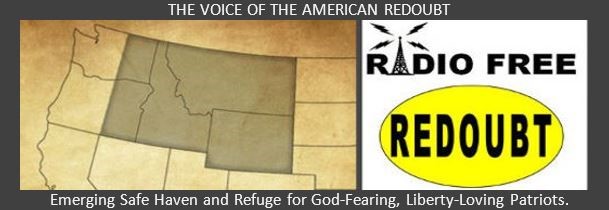



Hello JJS
Take a look at Ventoy. It makes a bootable flashdrive you never have to reformat again. It will run ISO files. After you set up Ventoy you just drag and drop iso files on the drive. No need to install the iso. When you boot into Ventoy just select the iso you want to run. It runs like a live usb. I have a 64 gb thumb drive with mxlinus, Mint, Antix and debian iso’s all
on one drive, Its a great tool to test drive diffrent OS’s.
btw MXlinux is my daily driver on an old netbook.
73 de amrron W-34
To Jeff:
OMG!!! THANK YOU!!!
I have never heard of Ventroy until I saw your post here on RFR.
I download Ventroy into my Linux laptop and installed it in a 64GB USB drive. Then I copied MX Linux, Ubuntu 21.10, Arch Linux, and Tails (Tails is downloaded as an .img, not an .iso like the others.) and then I booted my laptop from that USB drive. Ventroy started and gave me a list of Operating Systems to choose from. I selected Tails (the .img) just to see if it would work.
Tails WORKS!
ALL of the OS on that USB drive WORK!
My heartfelt gratitude and personal appreciation! “73’s” are not enough.
Thank you SO MUCH!